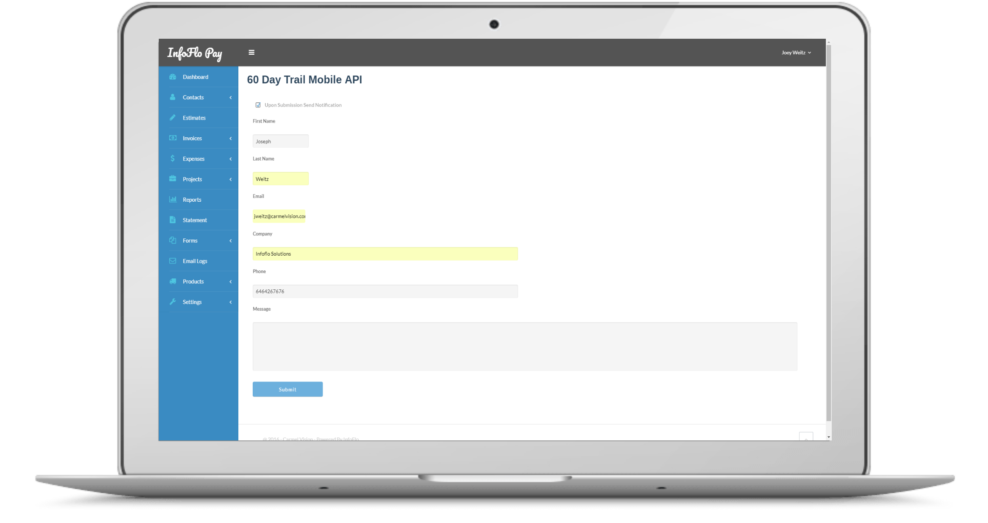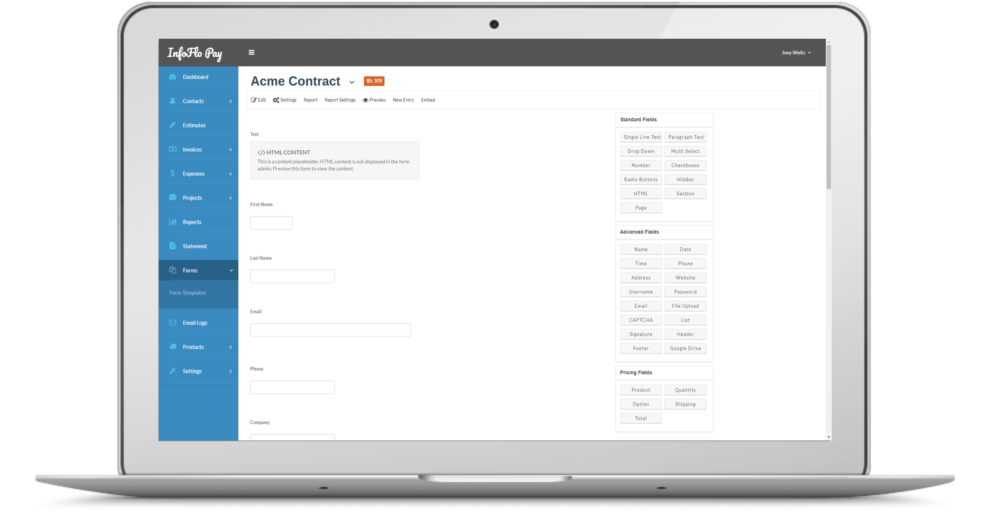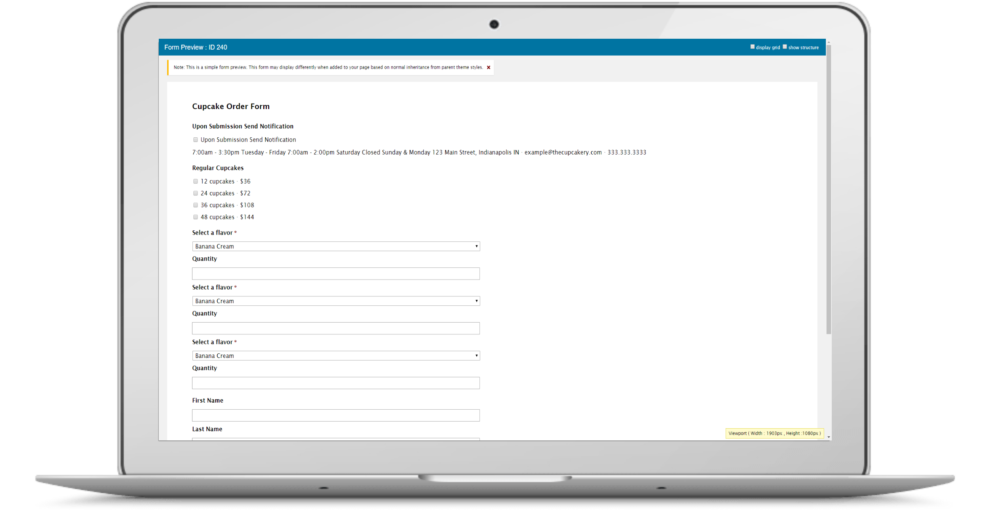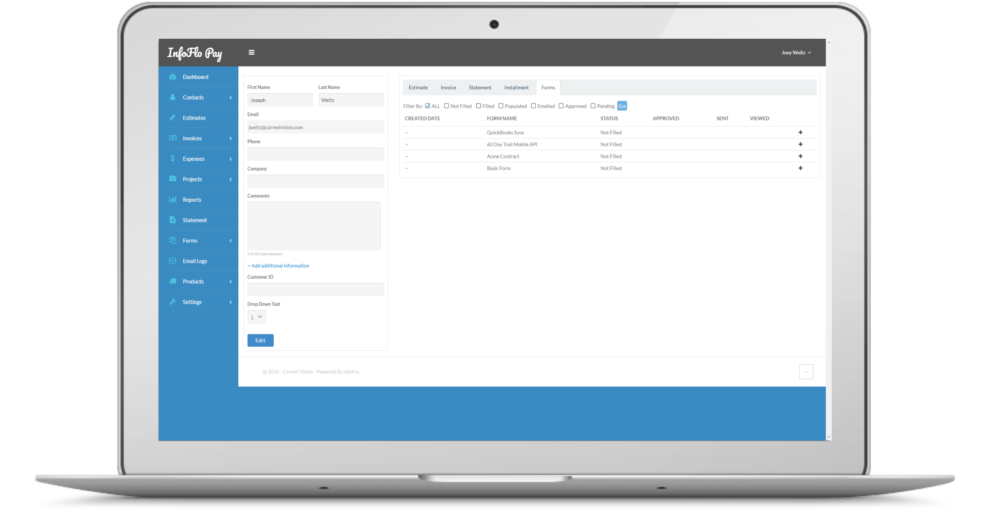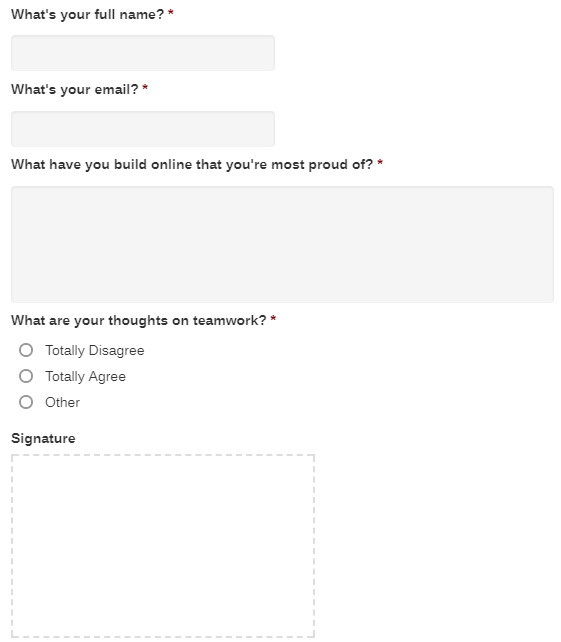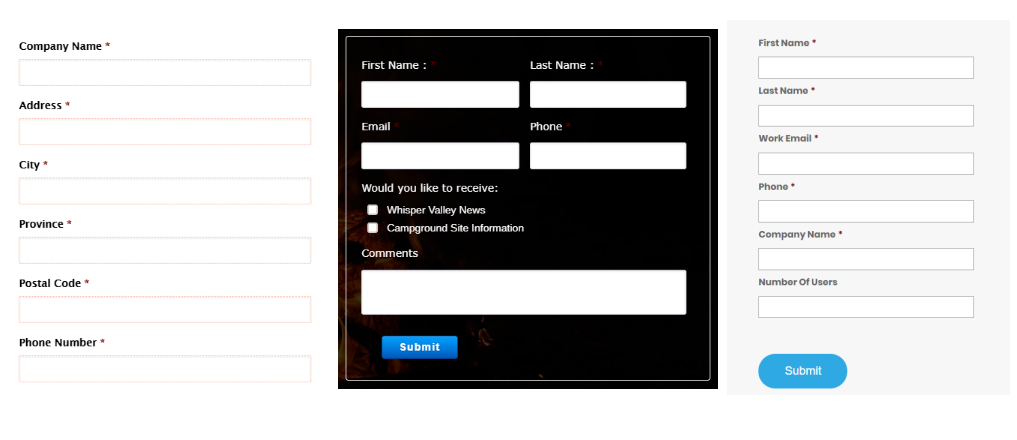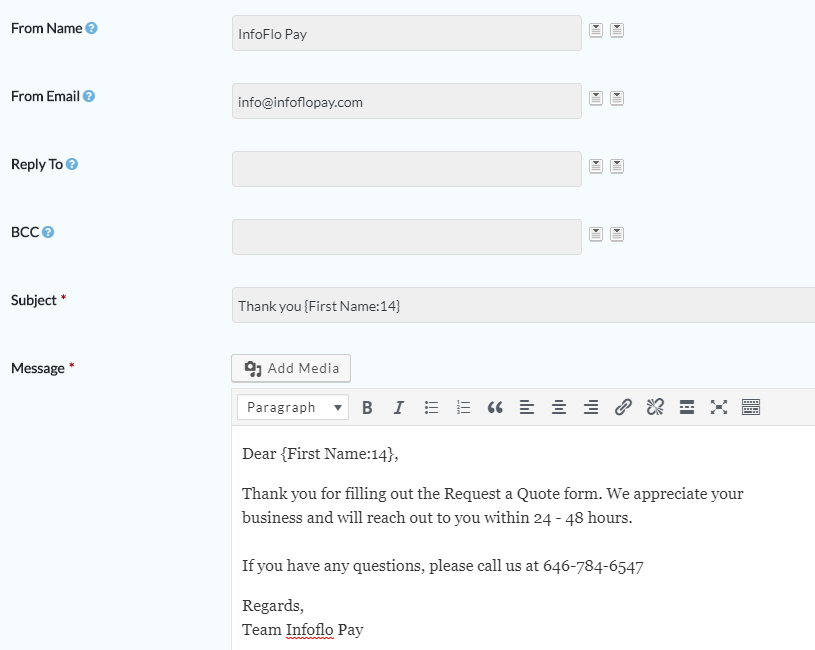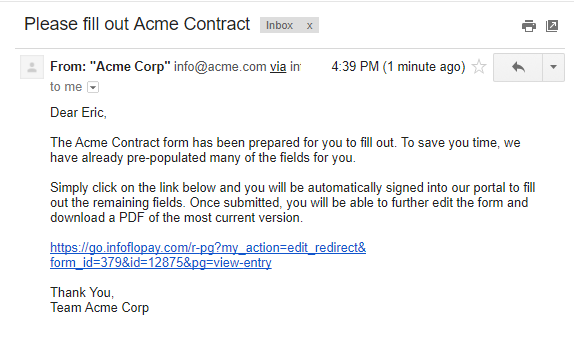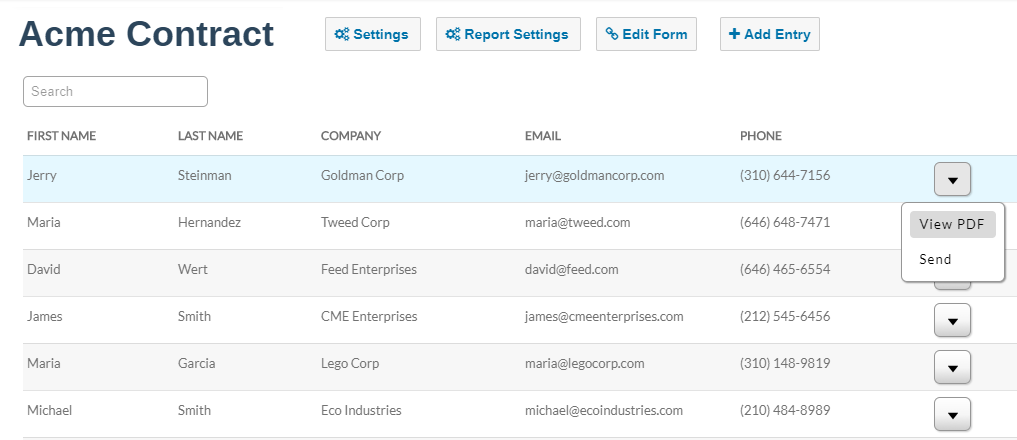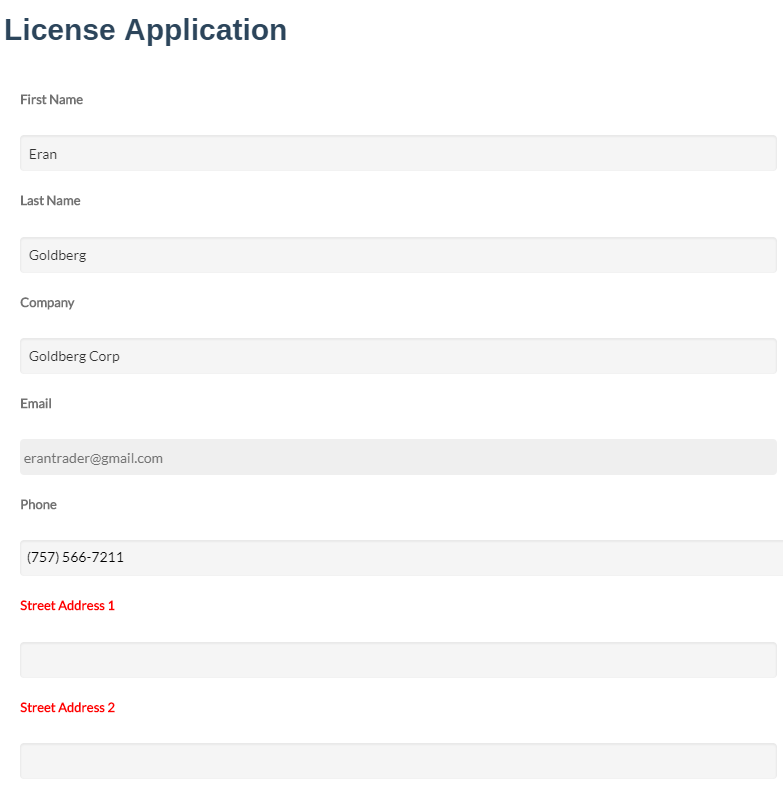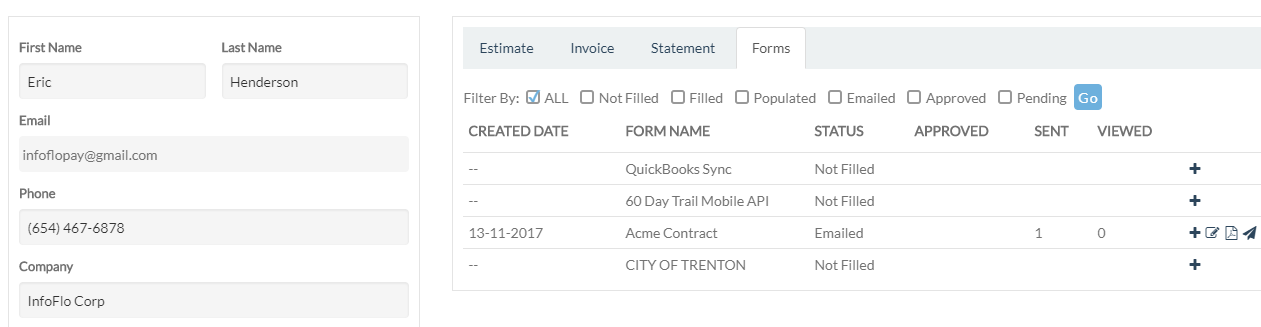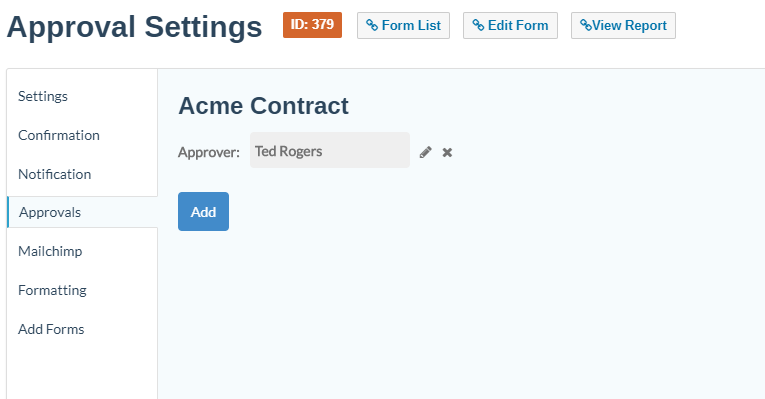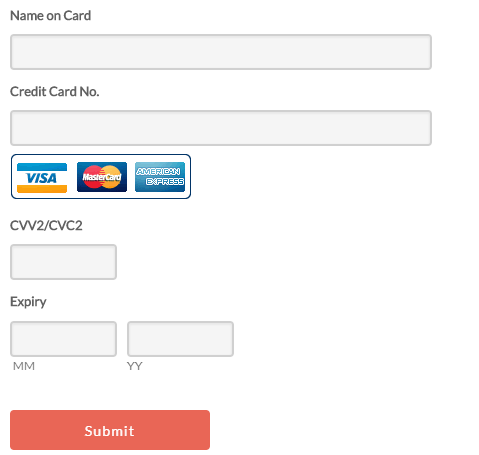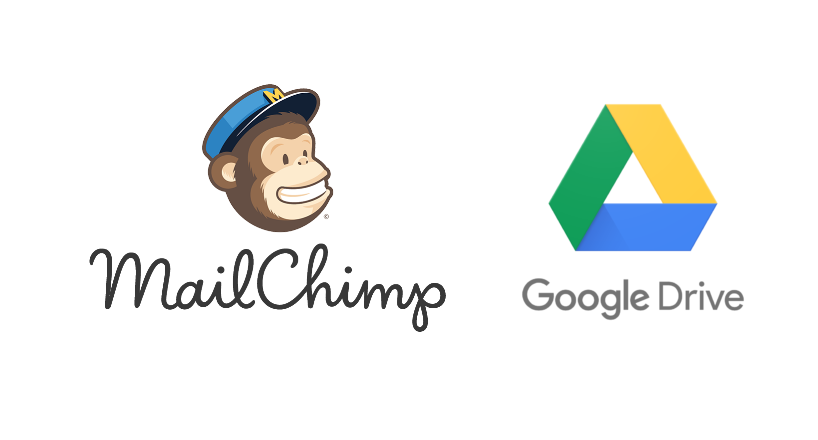Online Digital Forms with Electronic Signature
Digital forms for every business. Create online contracts, contact us, get a quote, payment and intake forms like never before.
Book a free 30 minute demo and get 7 days with a 100% money back guarantee.
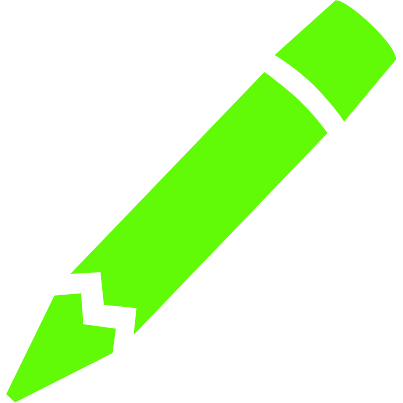
Digital Forms With E-Signature
Create digital contracts, warranties, registration forms and any other type of forms. Include a digital signature with a simple drag and drop. No coding skills required!

Embed Web-To-Lead Forms
Create web forms, such as Contact Us and Request a Quote forms and easily embed them into your site. You can design the form to have the same look and feel as your current online form. No coding skills required!
Mailchimp Integration: Automatically add subscribers to your email lists when a form is submitted. Read More Here
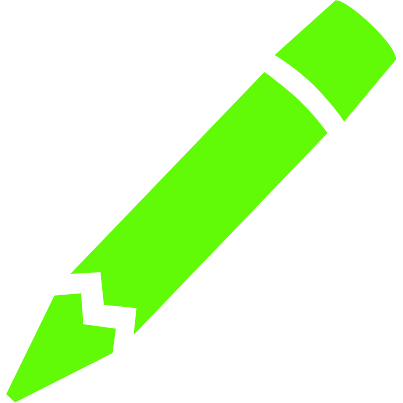
Easy To Use Form Builder
Build forms with simple drag and drop functionality. Add standard form fields (like Name, Email, Address, Phone, HTML, Checkboxes, Radio Buttons) and advanced form fields (like E-Signature, Captcha, File Upload, List). Place form fields on the same row to structure them exactly the way you want. Change field labels, select required fields and set field validation to ensure all required fields are filled out upon submission. Adjust the advanced options of each form field for maximum flexibility.
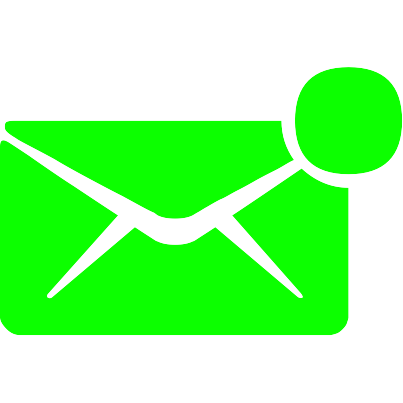
Receive Emails From Submissions
Receive email notifications when a form is filled out. Additionally, you can setup custom recipients so that a department or specific user receives an email when an established condition is met.
Send autoresponder messages to the user that filled out the form. Auto-populate any fields from the form into the email, such as their first and last name. You can also use HTML to build your autoresponder.
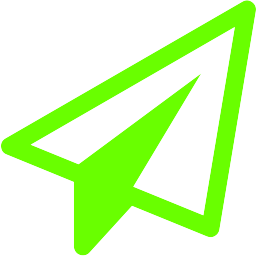
Send Forms to Customer With Custom Email
Automatically send forms to customers using our mailgun integration. InfoFlo Pay will let you know how many times the form has been viewed and sent to the customer and can even send you a custom notification when the form is being viewed.
When sending the email, you can customize the “From”, “Subject”, “Reply-To” and email content. All the customer needs to do is click on the link in the email and they will be automatically logged into their customer portal with the form loaded ready for their submission. It doesn’t get any easier!
No coding required.

Customer Portal Included
Just like with estimates and invoices, InfoFlo Pay includes a customer portal for forms. Any form sent to the customer or filled out by the customer can be seen by them within the same portal where they can view their estimates, invoices and statements.
Customers can fill out forms, extract forms to PDF as well as view the approval status (optional) of their forms.
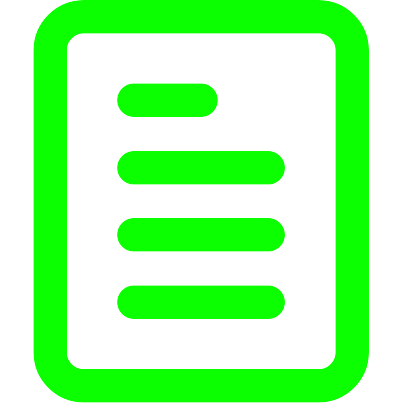
Custom Reports Created By You!
Reports are automatically generated for each form. When editing a form, you can select which fields you would like to appear in the report. As a result, you get a custom report on each form! All values in the report are searchable and all fields are sortable.
As well, you can send the form, export it to PDF and export all results to a csv.
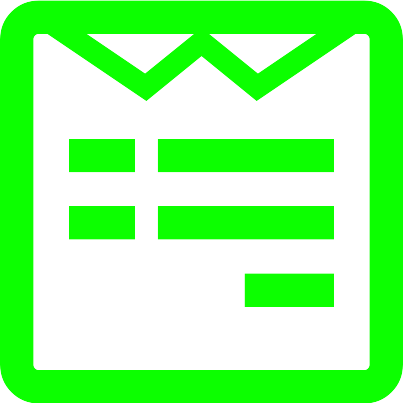
Auto Populate Forms
A truly unique feature! InfoFlo Pay lets you auto-populate customer fields (such as first name, last name, phone number) into forms with a single click of a button!
As well, all required fields for the customer to fill out are highlighted in red (such as their digital signature) to ensure that your forms are filled out quickly and efficiently!

CRM View of Forms
With a single click, from anywhere within InfoFlo Pay, simply click on the contact name and you will be automatically redirected to the CRM view of the contact.
Click on the Forms tab to view all forms linked to the contact and the status of all forms. This truly unique feature places all estimates, invoices, statements and forms linked to the customer in an easy to use tab view.
With InfoFlo Pay, all customer information is at your fingertips.

Form Approvals
With form approvals, you can get your team to manage customer entries. Users/Teams can be added as approvers for forms. They can collaborate with their peers, review submissions and approve entries.
Users get notified by email when an entry is updated by a customer with all changes made to the form shown in the email. They just need to click on a link to approve or reject the changes.
Customer gets notified by email when their form was approved and the status gets updated for both the user and customer to see.
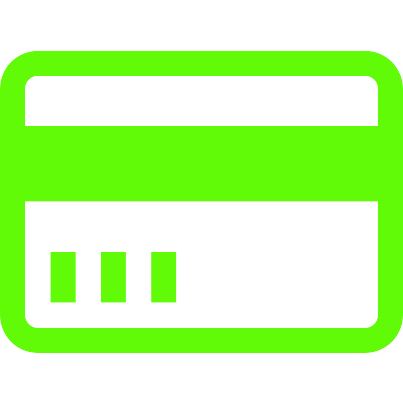
Online Forms With Payment Processing
Create forms with payment processing built in. You can accept one-time and subscription payments! Once filled out the customer will automatically receive an email with the paid invoice and will be added as a new customer to InfoFlo Pay.
Both the form and the invoice can be viewed by you in InfoFlo Pay and the customer can view them within their customer portal.
As with any form or invoice, InfoFlo Pay can automatically be set up to send an auto-responder email once the form is submitted.
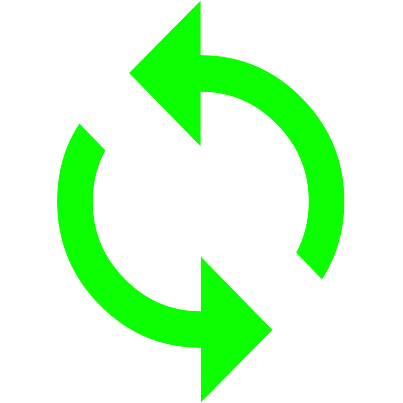
MailChimp & Google Drive Integration
MailChimp Integration: Automatically add subscribers to your email lists when a form is submitted. Read More Here
Google Drive Integration: All new file uploads will be automatically copied to your Google Drive account.
Other Integrations: Do you need forms to integrate with another system? Please fill out our custom work form here: Custom Development

Create digital files with e-signature capability 
Create web forms, such as Contact Us and Request a Quote 
Build forms with simple drag and drop functionality. 
Receive email notifications when a form is filled out. 
Create forms with payment processing built in. You can accept one-time and subscription payments!

Automatically send forms to customers using our mailgun integration. 
Any form sent to the customer or filled out by the customer can be seen by them. 
Reports are automatically generated for each form. 
With form approvals, you can get your team to manage customer entries. 
MailChimp & Google Drive Integration
With Every Plan You Get:
- Unlimited Estimates and Invoices
- Unlimited Clients in Client Portal
- Client Management
- Customer Statements
- Manage Expenses
- Free PDF Setup
- Mobile Friendly
- Multi-Currency
- SSL Encryption